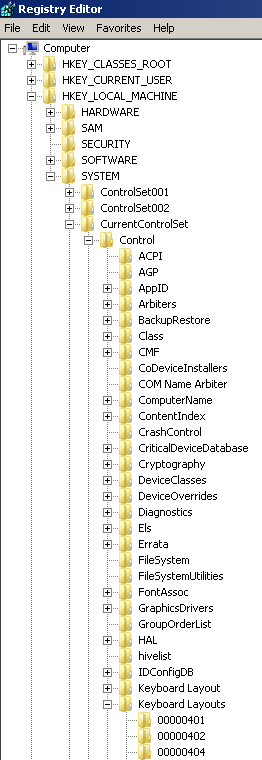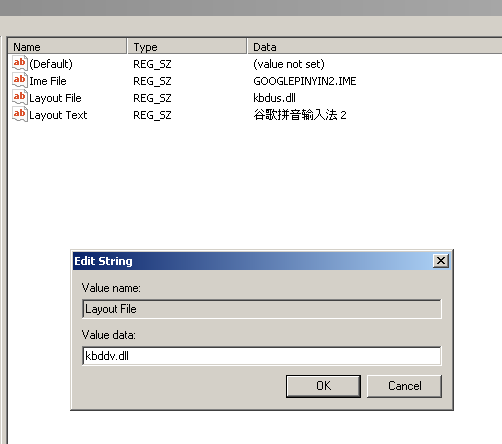Roddy over at Chinese Forums asked me to do a write up on my
experience at Taiwan Mandarin Institute. I went there last summer for
a 4 week period. I hope this write up will be useful. I am cross posting this on their forum.
Tuition
I did a 4 week intensive course. The
cost was $35,000NT(~$1,166.66USD). The PAVC 2 book and workbook came
with the course.
Registration
The registration process was fairly
simple. I used the online form to register ahead of time. We
e-mailed back and forth with a couple of other questions to narrow
down my level and schedule. While I could specify I wanted the 2pm
afternoon classes, I was informed I wouldn't get an exact schedule
until a week before classes started. The schedule came on time, and
all but Monday classes started at 2pm. Monday started at 1:30pm. Once
I had arrived in Taipei I showed up about 30 minutes before my first
class and we handled some administrative stuff like emergency
contact, introducing me to my teacher, giving me the books, and
showing me the facility. This is a smaller language school and I
wasn't over crowded by a bunch of other people also needing to
register at the same time.
Courses info
They have a couple of different course
types. They have your regular group course which consists of two
hours of instruction per weekday. Then there is the intensive course
which is 4 hours per weekday. They also offer Private one on one, and
custom classes. Checking their website today it looks like they have
added an online class as well.
The courses are further broken down by
level. I was in a lower intermediate class. Unless you form a special
class all the classes use the PAVC books. I had completed the first
two Integrated Chinese books before that summer. Based on me telling
them roughly how many words/characters I had learned up to that
point, and a link to the IC table of contents they guessed I was
around PAVC book 2 Chapter 6. This turned out to be a good starting
point for me. While these two books don't directly match up, there
was plenty of new vocabulary, and grammar.
Classes
Class sizes are small. While I was
there doing afternoon classes in the summer I observed in passing one
beginner class and an intermediate class. Both classes had about 5 –
7 students. My class was interesting, while it was originally
scheduled to have 5 students, 3 students rescheduled for different
dates leaving just an Irish student and I.
The classrooms themselves are big
enough to hold 8 – 12 comfortably. They all have a white board,
some conference type tables with chairs around them, and some decent
side windows. Each room has it's own window AC unit. If a teacher was
going to use a PPT to aid them they would bring in a laptop, and a
plain old CRT monitor.
My intensive classes was broken down
into about an hour of study, and then a 15 minute break, followed by
another hour. Then we would have a 30 minute to one hour break before
repeating.
Teachers
All the teachers are native speakers
with prior teaching experience. Teaching style varied from
teacher to teacher, and you could tell administration if you didn't click with a
specific teacher. While I was taking the
intensive course they explained to me they wanted me to be exposed to
different speaking styles, and teaching styles to help me learn
better. While I think this was helpful to me, I also think they were
having scheduling issues and needed three teachers to cover all my
hours.
One of the cool things about two of my
teachers was that during class time we almost completely spoke in Chinese. This was new to
me. This was not how we had done it at university. It was a lot of
fun, and a lot of work. They encouraged me to talk at length to make
my point, and not to just pop out one or two word answers. They were
also big on the homework thing. I had 1 – 2 hours of homework most
days. The homework was comprised of the workbook, and also handouts
the teachers provided.
Living
They offer this service but I did not
need to take advantage of it. I lived about 20 minutes away by bus.
One of their dorms is in the same building as the school, and the
other is nearby according to the website. Pricing on the website at
$1000NT/day & $1500NT/day. It looks like you are paying extra for
the convenience. If you have the money, I don't think that this is a
bad thing, but I also believe if you plan ahead you can find cheaper
living arrangements on your own.
Location
The school is in a good location. I
wasn't familiar with this area before I started school. It is in the
Daan District, on Roosevelt Rd Section 3. There is a bus stop at the
street corner next to the building, and subway access not to far
away. While I was there I scouted around the area and found all kinds
of things. For example, I found a Mexican place, a movie theater,
some good coffee shops and pubs, plenty of good food places, and
several used book stores.
Criticisms
This is the first language school I have attended.While I was at TMI there were a
few holiday's and the administration had a bit of confusion on
whether they were going to be off on those days or not, but it got
sorted out without causing me any inconvenience, I just happen to
hear them talking about it on a break.
I mentioned before we got in detail
about what level I should start at via e-mail, and I don't know if
there is a best way to evaluate one's Chinese level, but I found
their website was a little bit vague in this regard. I think adding
that they use the PAVC books could have helped me figure out my level
quicker, but maybe not.
Also this is a small business, and like
most small businesses ( including the one I work for ) in some
respects they attempt to sound bigger than they are. On the flip side
because they were so small I felt like I got a lot more personal
attention than I would have otherwise.
Conclusion
I had a great experience while I was
there. If I get the chance I will go back. I second what another posted said in his post. Make friends with your classmates. My other classmate had
been living in Taiwan for several years and he was kind enough to
show me me around our school's area, as well as share some
interesting stories.